價格:免費
更新日期:2019-04-19
檔案大小:71.7 MB
目前版本:3.1.1
版本需求:需要 iOS 9.0 或以上版本。與 iPhone 5s、iPhone 6、iPhone 6 Plus、iPhone 6s、iPhone 6s Plus、iPhone SE、iPhone 7、iPhone 7 Plus、iPhone 8、iPhone 8 Plus、iPhone X、iPhone XS、iPhone XS Max、iPhone XR、iPad Air、iPad Air Wi-Fi + Cellular、iPad mini 2、iPad mini 2 Wi-Fi + Cellular、iPad Air 2、iPad Air 2 Wi-Fi + Cellular、iPad mini 3、iPad mini 3 Wi-Fi + Cellular、iPad mini 4、iPad mini 4 Wi-Fi + Cellular、12.9 吋 iPad Pro、12.9 吋 iPad Pro Wi-Fi + Cellular、iPad Pro(9.7 吋)、iPad Pro(9.7 吋)Wi-Fi + 行動網路、iPad (第 5 代)、iPad(第五代)Wi-Fi + 行動網路、iPad Pro(12.9 吋)(第二代)、iPad Pro(12.9 吋)(第二代)Wi-Fi + 行動網路、iPad Pro(10.5 吋)、iPad Pro(10.5 吋)Wi-Fi + 行動網路、iPad (第六代)、iPad Wi-Fi + Cellular(第六代)、iPad Pro(11 吋)、iPad Pro(11 吋) Wi-Fi + 行動網路、iPad Pro(12.9 吋)、iPad Pro(12.9 吋)Wi-Fi + 行動網路、iPad mini(第 5 代)、 iPad mini(第 5 代)Wi-Fi + 行動網路、 iPad Air(第 3 代)、 iPad Air(第 3 代)Wi-Fi + 行動網路、iPod touch (第 6 代) 及 iPod touch (7th generation) 相容。
支援語言:德語, 英語

The Mikme App gives you full control of best-quality sound recordings on the go. Start and stop audio recordings of the Mikme Microphone remotely. Or choose to stream the audio directly to your iPhone. The best part, you can shoot videos with your phone while recording audio with the Mikme Microphone. The App takes care of audio and video are kept in sync. All wirelessly and hassle-free.
Once finished, you can make edits, mix your tracks or share your recordings right away. So with Mikme, you can create and distribute the best possible content within minutes.
The Mikme Microphone is the world’s first studio-quality wireless microphone for smartphones. It also includes an audio recorder and can be used as a USB microphone. Together with the free companion app, the recording of music, singing, podcasts, voice-overs or videos becomes easy as pie.
Features
• Upgrade your iPhone videos with studio-grade audio
• Sync audio wirelessly from the Mikme Microphone with video from your iPhone camera
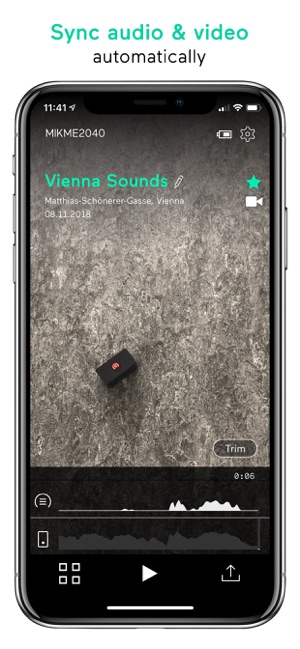
• Record and stream audio from the Mikme Microphone wirelessly to your iPhone
• Remotely start & stop your recordings on your Mikme Microphone
• Adjust the audio settings of your Mikme Microphone remotely via the App
• Edit & trim your recordings
• Set the volume and panorama for each track
• Add effects (EQ, reverb, distortion...) to your audio
• Browse your recordings in a photo-based gallery

• Find them based on date, location, and picture
• Share audio/video via Airdrop
• Post your creations to Facebook, Twitter, and other social media channels
• Save your files to Dropbox
• Or export the audio and/or video for further use in other (3rd party) applications
Works with Mikme Microphone OS version 00.70.02 and higher. Please update your Mikme OS to the latest version at mikme.com/update.
The Mikme Application can also be used with your iPhone’s internal microphone. The Mikme App works only from iPhone 5s and higher (64bit iOS)
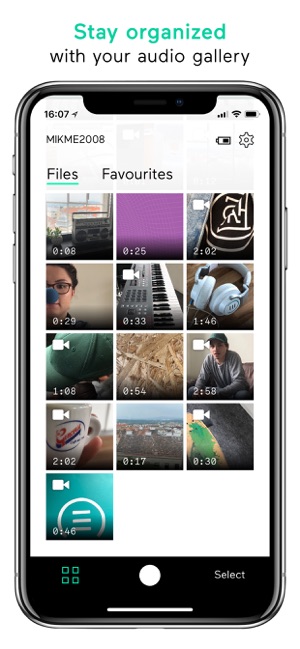
To learn more about Mikme, visit mikme.com
For support visit https://support.mikme.com/
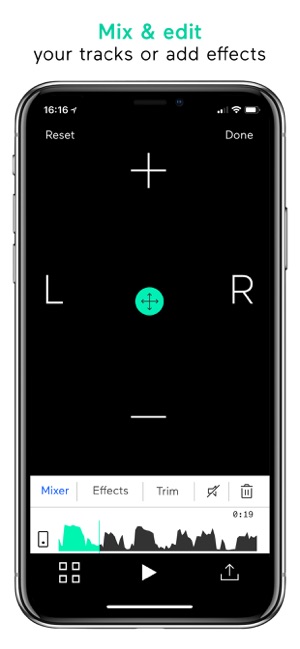
支援平台:iPhone
